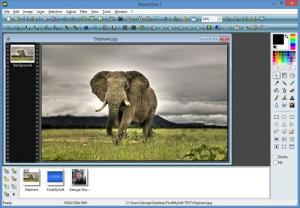PhotoFiltre
7.2.1
Size: 5 MB
Downloads: 3152
Platform: Windows (All Versions)
PhotoFiltre gives you the option to start with a blank canvas or load an existing image. If you start with a blank canvas, you can use PhotoFiltre’s image editing features to come up with something amazing. And if you load an existing image, you can use PhotoFiltre's image editing features to change the way the image looks and come up with something amazing. No matter what option you go for, PhotoFiltre provides easy access to lots of image editing features.
Speaking of which, you need to know that there are three PhotoFiltre editions to choose from. At the time of writing this, those three editions are: PhotoFiltre Studio, PhotoFiltre 7, and PhotoFiltre 6. PhotoFiltre Studio, which is free to try for 30 days, comes with no limitations; it is the most complete edition. PhotoFiltre 7 and PhotoFiltre 6 are freeware. PhotoFiltre 7 features layers while PhotoFiltre does not. Features that are available in PhotoFiltre Studio are not available in PhotoFiltre 7.
Work on PhotoFiltre started way back in 2004. The Beta tests kicked off in 2004 and the first public Beta tests in 2005. This means that PhotoFiltre has been around for more than a decade. I always say that there must be a reason for such longevity. When an application has been around for a very long time, it must mean that it is pretty useful. That’s certainly the case here. PhotoFiltre is a very useful image editing tool.
The interface is just what you would expect from an application of this type: the image you’re working on is presented front and center; editing features and functions are presented all around. It should not take you long to figure out this interface. Once you have it figured out, you’ll be able to use it to edit images as you see fit: apply one of many filters, use one of many drawing tools, crop the image, add a new layer, and so on.
PhotoFiltre puts lots of useful editing functions at your disposal. Use them to edit an existing image or start with a blank canvas and draw something.
Pros
PhotoFiltre is available as an installer and as a portable version. PhotoFiltre is free for personal use (get PhotoFiltre Studio if you’re interested in commercial or professional use). PhotoFiltre’s interface has a familiar layout. Use this interface to access multiple image editing features.
Cons
Certain functions have been removed; to access them you need to get PhotoFiltre Studio.
PhotoFiltre
7.2.1
Download
PhotoFiltre Awards

PhotoFiltre Editor’s Review Rating
PhotoFiltre has been reviewed by George Norman on 20 Mar 2015. Based on the user interface, features and complexity, Findmysoft has rated PhotoFiltre 4 out of 5 stars, naming it Excellent